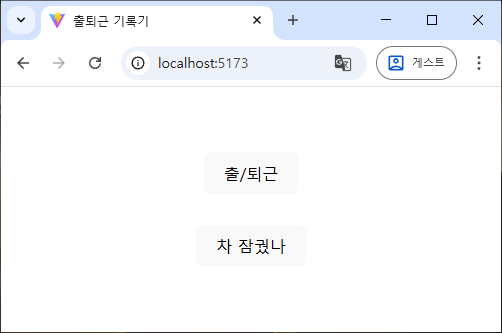기타, 정리
웹브라우저의 제목 바꾸기
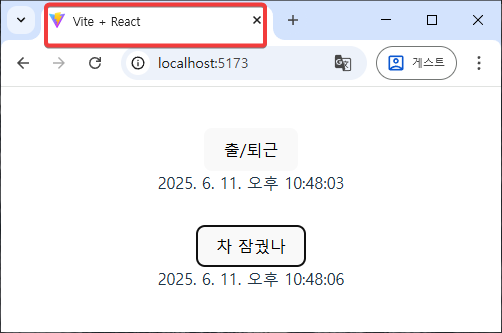
이제 어느 정도 기능이 되니 저 부분이 눈에 들어온다.
웹브라우저의 제목은 프로젝트 폴더의 index.html 파일을 수정해 바꿀 수 있다.
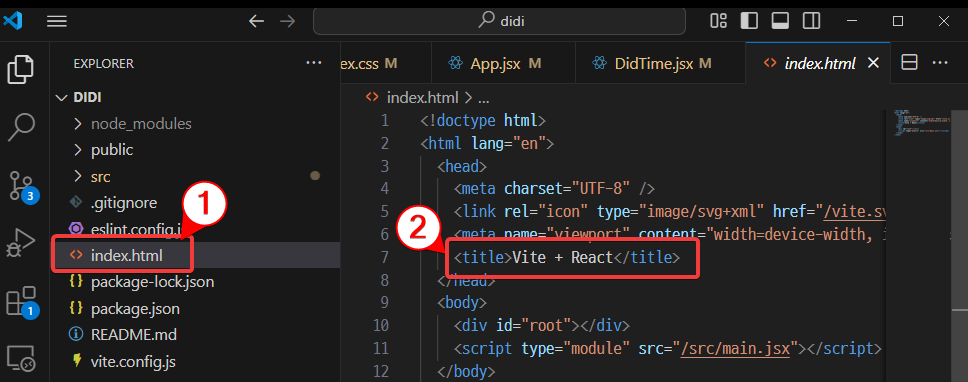
저 title 태그 부분을 바꾸면 된다.
// index.html
<!doctype html>
<html lang="en">
<head>
<meta charset="UTF-8" />
<link rel="icon" type="image/svg+xml" href="/vite.svg" />
<meta name="viewport" content="width=device-width, initial-scale=1.0" />
<title>출퇴근 기록기</title>
</head>
<body>
<div id="root"></div>
<script type="module" src="/src/main.jsx"></script>
</body>
</html>